I have been using Pagure quite intensively recently and the one thing I miss the most compared to GitHub is some sort of continuous integration. I just want to see the green check appear on my pull requests.
There is a not-very-advertised Jenkins server used for Fedora Infrastructure.
The project I’m working on primarily, Pungi, has a couple unit tests that are
run there after every push to master or some other long-lived branch.
This is a nice start, but leads to problems when new contributors submit their pull requests. Unless someone runs the tests manually, we won’t know if they break.
As it turns out, it is quite possible to roll your own service to integrate the two.
Apply mutagen to Jenkins
Step one on my journey to having CI was to customize the Jenkins job definition to be able to merge pull requests from any repository.
To be able to do so, I added two parameters. One is for the URL to the remote repository, the other for the branch.
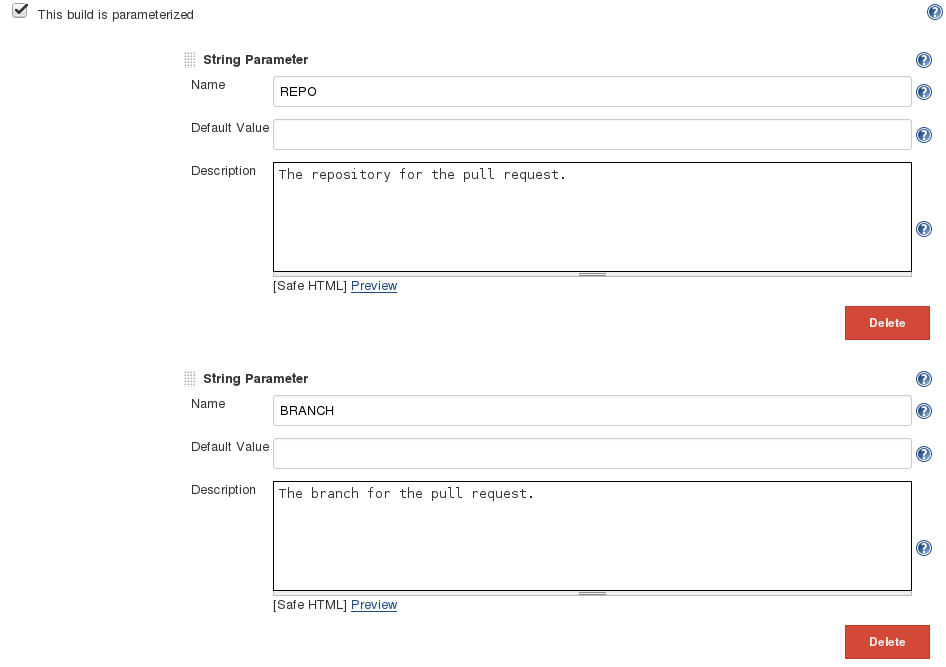
These parameters are available as environment variables in the script that runs the tests. This snippet will add the repo with changes to be tested as a remote and merge the proposed branch on top of master.
if [ -n "$REPO" -a -n "$BRANCH" ]; then
git remote rm proposed || true
git remote add proposed "$REPO"
git fetch proposed
git checkout origin/master
git merge --no-ff "proposed/$BRANCH" -m "Merge PR"
fiLast part of the Jenkins change is allowing remotely triggered builds. To do
this, it is necessary to set up an authentication token. Triggering a build is
then a simple HTTP POST request with a
?cause=203&REPO=https://example.com/repo.git&BRANCH=merge-this-plz&token=BEEFCAFE.
The cause part is used to keep track of the pull request in question. It will
come in handy later.
Since we need to get information about the builds in some way, it is necessary to enable sending messages to Fedmsg as a post-build action.
Supercharge Pagure configuration
The configuration on Pagure side is not that complicated. All that needs to be done is enable Fedmsg integration and set up an API key. This key needs to be able to post comments to pull requests.
One integration point to bind them all
The last part is to run a service that will listen to the messaging bus and trigger actions as needed. When it hears about new or changed pull request, it should trigger a build in Jenkins. When a build finishes (and is actually a build that verified a pull request), a comment with details should be posted to proper place.
I put the code to do exactly this into a poor-man-ci repo on Pagure.
I have deployed this thing on my VPS and so far it seems to be working quite well. Open infrastructure for the win!
Implementation details
The service is based on the pdc-updater model. There is a consumer running as
part of fedmsg-hub. It subscribes to three topics: one from Jenkins, one for
new pull requests on Pagure and one for comments on existing pull requests.
As far as I could tell, Pagure does not send a separate message when pull request is updated or rebased. It does however add a comment with this information.
When a message from Pagure is received, the contents must be examined to determine if a build should be triggered. For new pull requests this is completely straightforward. For the update part we need to check if the last comment is one of the known strings and if the pull request is still open.
Messages from Jenkins are a lot simpler. In fact they don’t contain pretty much anything but the build number. This is where python-jenkins comes into play. It is a library on top of Jenkins API which makes it relatively easy to get more details about the build. The only part I was interested in was the result (this is actually in the message directly) and the note with pull request number.
Finally the last part is to post a comment to Pagure. This is really trivial,
just submit an HTTP POST request.
Deploying
Implementation wise, the hardest part for me was to package the whole service
and get it running. During most of the development I was using the
fedmsg.tail_messages() function, which was probably not meant for this use
case.
Ultimately, I just ripped of existing projects, mostly pdc-updater and
the-new-hotness. That helped some, but there are still a couple open
questions. For example, I have no idea why the packages do not depend on
fedmsg-hub when they clearly need it to run.
My take away points for developing with Fedmsg are these:
Point 1: Your setup.py must specify an entrypoint for moksha.
[moksha.consumer]
integrator = poormanci.consumer:IntegratorThis will get installed together with egg-info and the hub will somehow pick
it up. The name of the key is not important. The value should point to a
Python module containing a subclass of the FedmsgConsumer.
Point 2: The consumer class should have topic attribute listing all the
topics you are interested in, a config_key attribute with the name of the
configuration key that controls whether this consumer is enabled and finally a
consume method that will be called with the message received.
Point 3: The configuration file needs to live in /etc/fedmsg.d. Its name
is not important. It must be a Python module that defines a single value
config as a dict. It should contain at least the configuration code mentioned
above to enable the consumer, but can have arbitrary other stuff. I put the API
keys there, for example.
Point 4: The actual packaging (as in how to install the software) is not really important as long as the module with the consumer can be imported and the egg-info directory gets install into Python site lib.
Point 5: I had to restart the hub to have it pick up updates. This is as
easy as systemctl restart fedmsg-hub.service.
Point 6: I found it helpful to tail the hub logs to see what is happening –
journalctl -f -u fedmsg-hub.service. This log also contains traceback when
the consumer crashes.